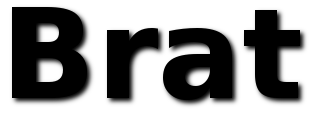Requirements
Please have on hand:
- Linux or OS X
- Git
- The usual development tools (like
makeandgcc)
Installation
Please follow the following steps, in the order in which they are ordered. Otherwise, results are not guaranteed.
- Clone the latest Brat version:
git clone git://github.com/presidentbeef/brat.git - Change to new directory:
cd brat - Run
sh ./build.sh - Optionally, run
sudo sh ./install.sh. This will install in/usrby default. Append a directory to change this.
Testing
Try out your newly discovered power thusly:
- Create a new file, perhaps called
test.brat - In that file, type something like:
p "OK COMPUTER" - Save and close it
- Return to the comfort of your command line
- Type
brat test.brat(or./brat test.bratif you did not run the install script) - Cross fingers
- Press enter
- Marvel or weep, as appropriate
More Testing
Run brat test/test.brat to run the test suite. SWEET.
More fun
Running Brat without specifying a file will launch interactive mode.
Even more fun
Take a look at some examples of Brat code.